Recent Articles from Homebased Mom and Dad
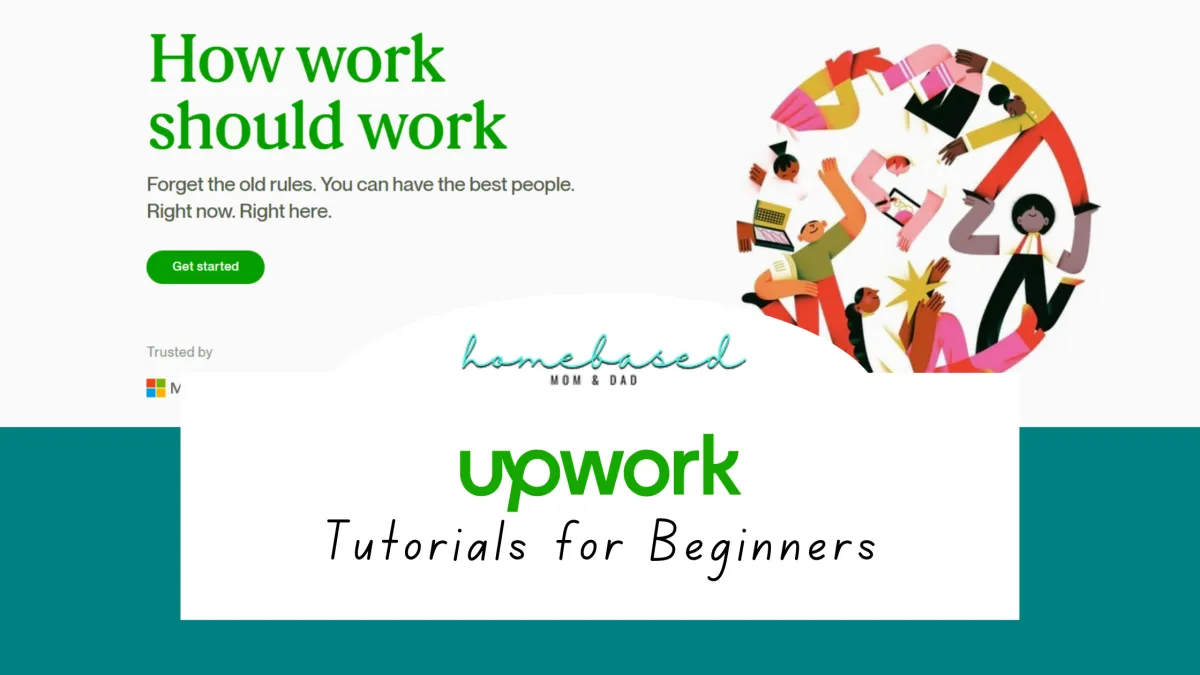
Upwork Tutorial for Beginners
Setting up your profile as a freelancer can seem daunting, especially when you're just starting out. However, it's essential for attracting clients and showcasing your skills and experience. In this blog, we'll go through the steps to set up your profile on one of the most popular freelance platforms: Upwork.
1. Sign Up for an Account
The first step to getting started on Upwork is to create an account. You can sign up for free and set up your account in just a few minutes. Fill in your personal information, including your name, email, and password. Upwork will then ask you to complete your profile by providing information about your skills, experience, and rates.
2. Create a Professional Profile
Your profile is the first thing clients see when they visit your Upwork page, so it's important to make a great impression. Start by creating a professional-looking profile picture, which should be a headshot of yourself. This picture should be well-lit, clear, and taken against a neutral background.
Next, add a brief description of your skills and experience. Focus on what you can offer to clients, and make sure to include keywords that clients might search for. You can also add your education and work history, but keep it brief and relevant to your freelance work.
3. Add Relevant Skills
Upwork allows you to add a wide range of skills to your profile, so make sure you add all of the skills you have experience in. The more skills you add, the easier it will be for clients to find you when they're searching for a freelancer with your skills.
4. Set Your Rates
Your rates will determine how much you'll be paid for each project, so it's important to set them carefully. Consider your experience, the complexity of the project, and the amount of time it will take to complete. Make sure your rates are competitive, but not so low that you're undervaluing your skills.
5. Create a Portfolio
Your portfolio is a collection of your best work, and it's a great way to showcase your skills to potential clients. You can add images, videos, and documents to your portfolio, and make sure to add descriptions of each project to give clients a better idea of what you can do.
6. Complete Your Profile
Once you've completed the above steps, make sure to complete your profile by adding any additional information that you think might be relevant to clients. This might include your availability, your preferred payment methods, or any other information that might help you stand out from the crowd.
Setting up your profile on Upwork is essential for getting started as a freelancer. By following these steps, you can create a professional, attractive profile that will help you stand out from the crowd and attract new clients.
Other resources to help you get started with Upwork

Welcome to our blog - Homebased Mom and Dad, a platform that showcases the journeys of freelancers, parents, and online hustlers.
Here, you'll find stories, insights, and tips on balancing work and family life, while pursuing your passions and dreams. From navigating the ups and downs of freelancing to balancing the demands of parenting and online hustle, this blog aims to provide inspiration, support, and resources for those who want to create a fulfilling and meaningful life.
Join us on this journey as we explore the world of freelancing, family, parenting, and online hustle, and discover how to turn your passions into a successful and satisfying career. Read More...




